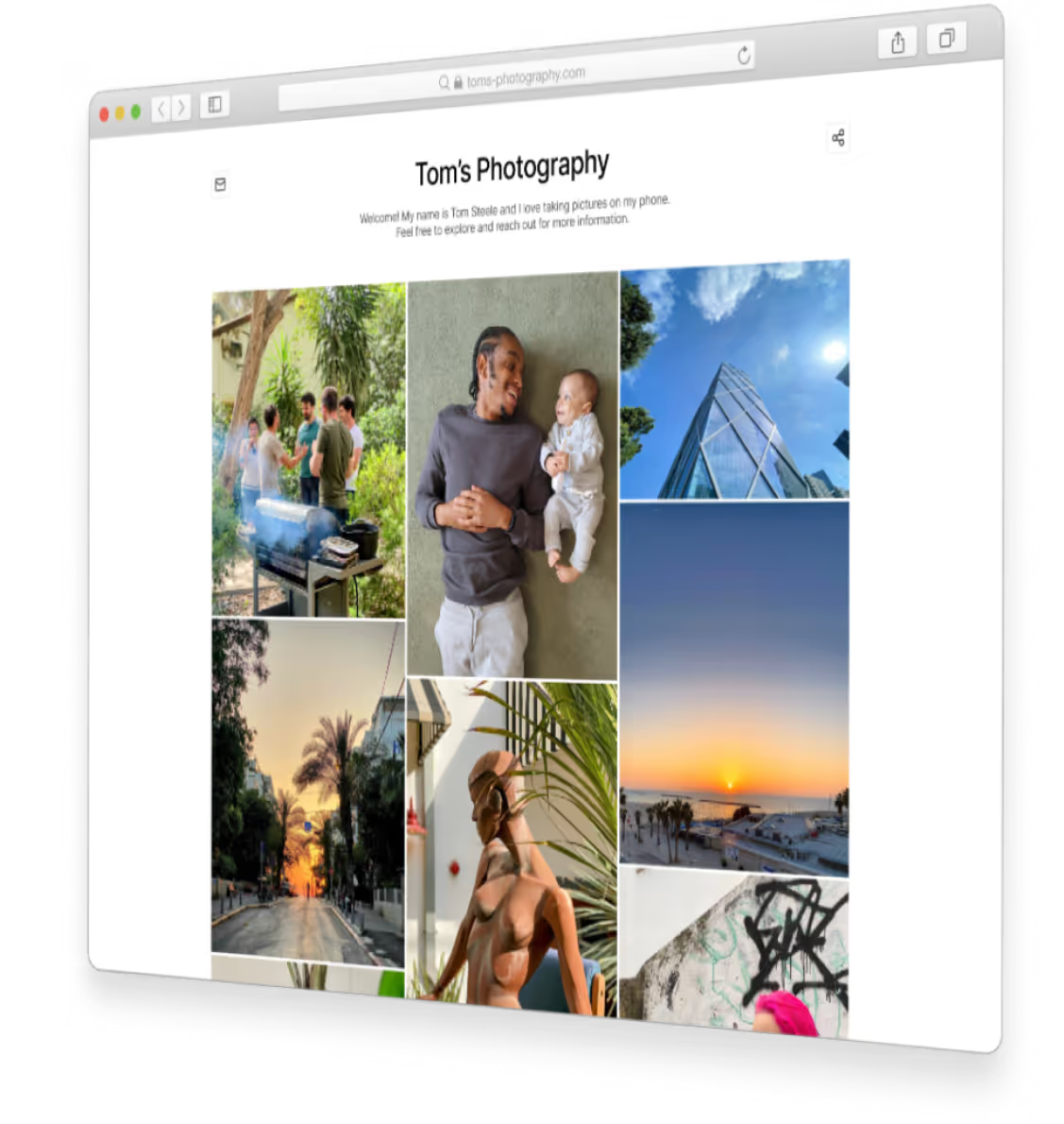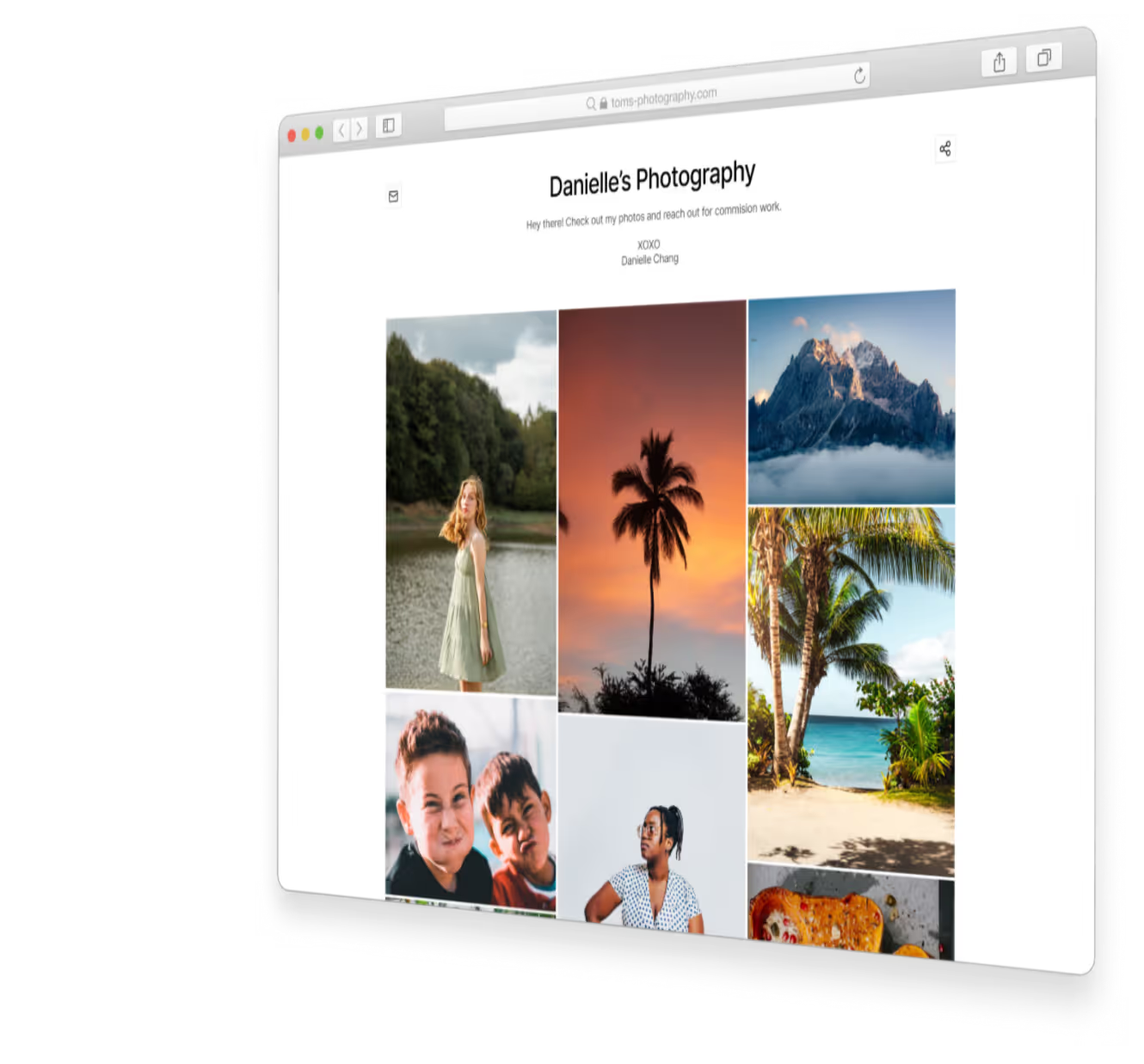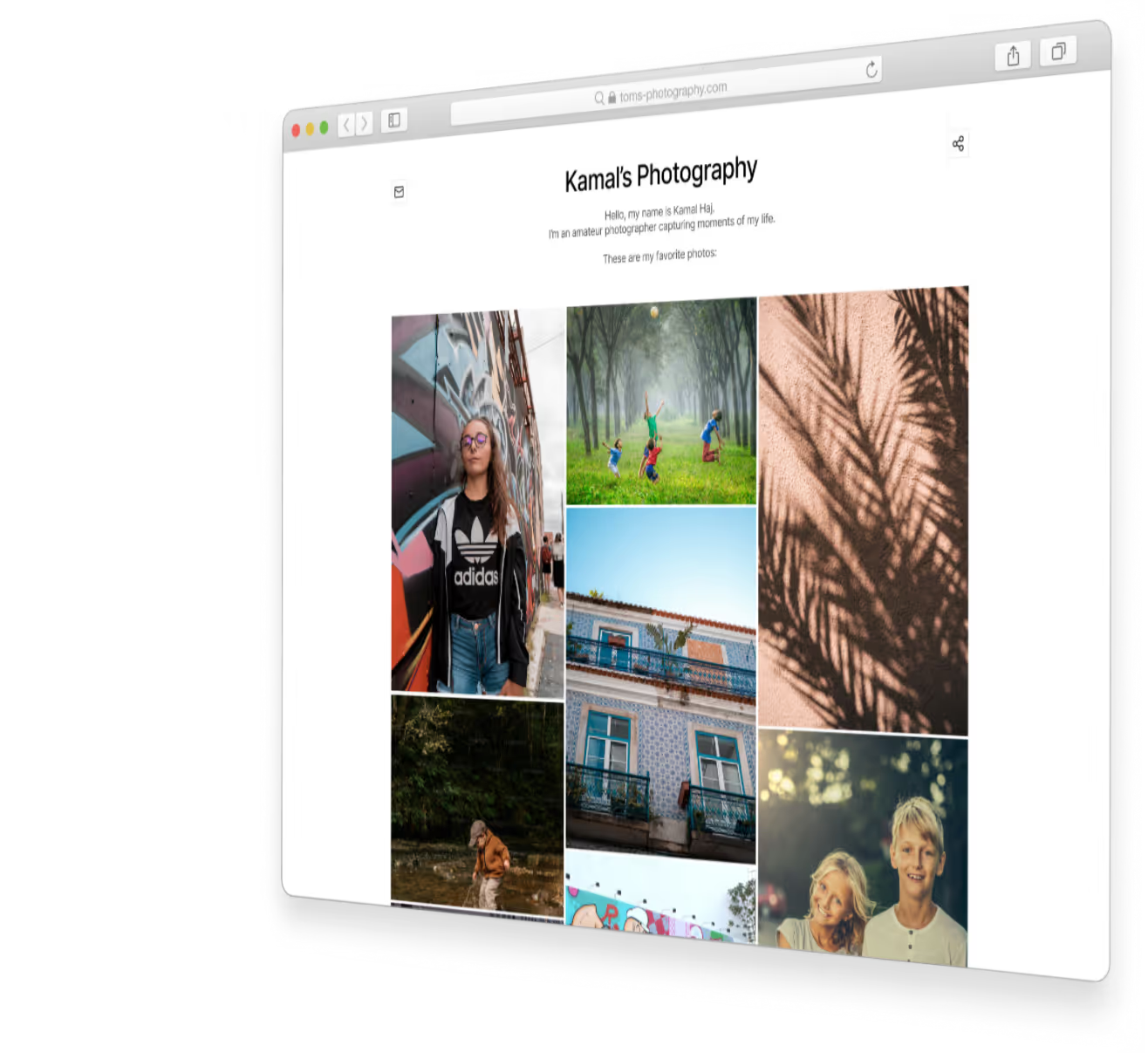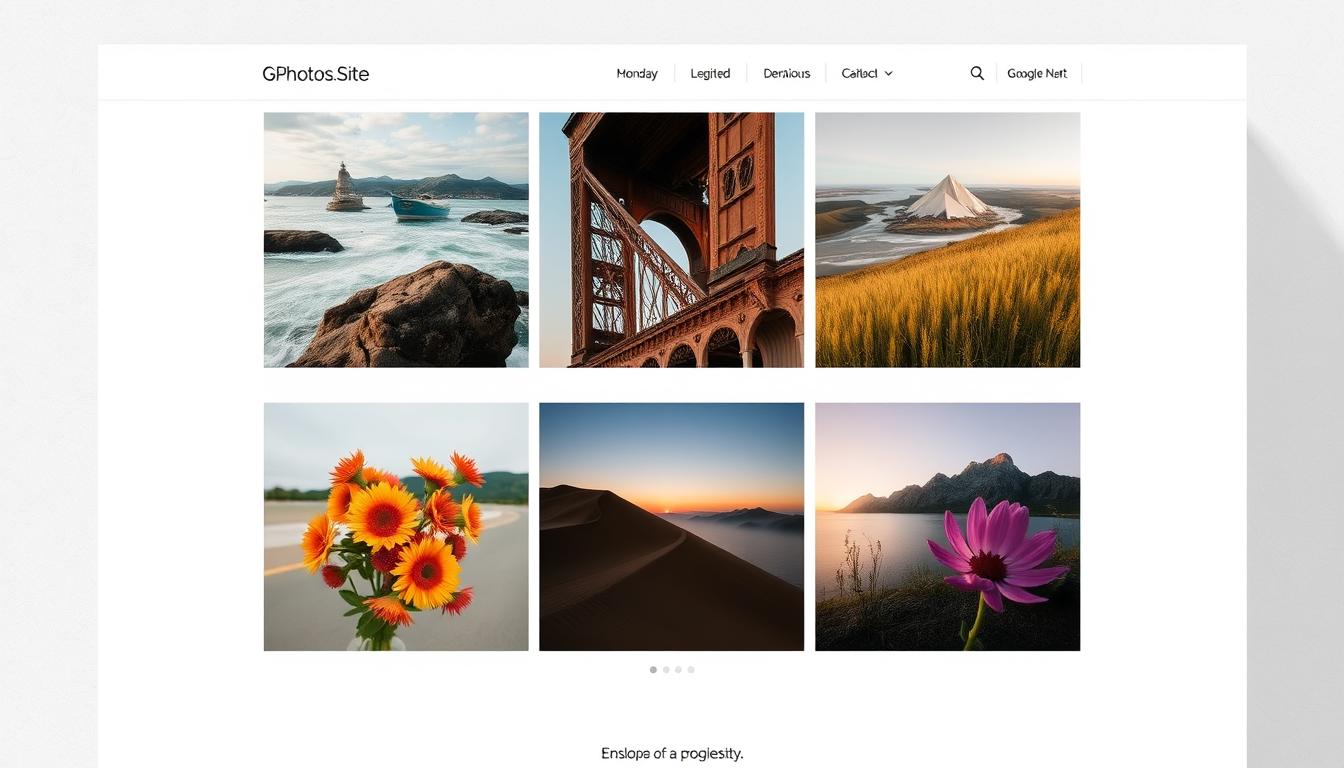Why MyPhotos.Site is a Better Option than Google Photos for Sharing Photos

Why MyPhotos.Site is a Better Option than Google Photos for Sharing Photos
In today's world, sharing photos online is key. Google Photos is well-known, but it lacks the customization many want. MyPhotos.Site offers a better way to share your photos and work.
Ever feel Google Photos' templates are too basic? Looking for a way to make your online presence stand out? MyPhotos.Site could be what you need.

Key Takeaways
- MyPhotos.Site offers a more professional and customizable photo-sharing experience compared to Google Photos.
- Easily create visually stunning galleries with a user-friendly interface and a range of design options.
- Share your photos with greater control over accessibility and engagement features.
- Elevate your online presence and showcase your work with a personalized touch.
- Discover a streamlined platform that caters to the needs of both professionals and photo enthusiasts.
Introduction
In today's digital world, we need better ways to share photos. Photography fans and creators want to show their work in a beautiful way. MyPhotos.Site is here to change how we share our special moments.
The Need for Professional Photo Sharing Tools
The digital world has changed how we capture and share our lives. Google Photos is good for basic sharing, but many want more. They want tools that let them show their work in a way that's all their own.
Overview of Google Photos and MyPhotos.Site
Google Photos is a popular choice for cloud storage and sharing. But, it doesn't meet the needs of all photographers. MyPhotos.Site, on the other hand, offers a platform for creating stunning, customizable galleries. It's a great choice for those looking for more than Google Photos can offer.
"MyPhotos.Site has been a game-changer for my photography business. The platform's intuitive design and customization options have allowed me to present my work in a way that truly reflects my brand and vision."
- David Schneider, Hobbyist Photographer
Feature Comparison: MyPhotos.Site vs Google Photos
When it comes to sharing photos, MyPhotos.Site and Google Photos have their differences. Let's look at the main features that make them unique.
Customization Options
MyPhotos.Site lets you customize your photo galleries in many ways. You can choose from various layouts and themes. It also has advanced editing tools to make your photos stand out. Google Photos, on the other hand, has more basic editing and organization options.
Sharing Features and Accessibility
Sharing photos is easy with MyPhotos.Site. It integrates well with social media, making it simple to reach a large audience. It also has strong privacy controls, so you can control who sees your photos. Google Photos has basic sharing options but lacks the advanced features of MyPhotos.Site.
Using MyPhotos.Site, you can make professional photo galleries. They grab your audience's attention and highlight your work. Whether you're a photographer, business owner, or hobbyist, MyPhotos.Site has the tools you need to enhance your photo sharing.

"MyPhotos.Site has truly transformed the way I share my photos. The customization options and seamless sharing features make it a standout choice compared to Google Photos."
Benefits of Using MyPhotos.Site
Are you looking to share your photos in a more user-friendly and visually appealing way? Look no further than MyPhotos.Site! This innovative photo-sharing platform offers a host of benefits that set it apart from the competition, including Google Photos.
Enhanced Design and Aesthetic Quality
MyPhotos.Site stands out with its exceptional design and aesthetic quality. Its interface is sleek, modern, and visually captivating. You can customize your photo galleries to match your personal style or brand identity.
Simple, User-Friendly Interface
MyPhotos.Site also boasts a remarkably user-friendly interface. It streamlines the photo-sharing experience. The platform's intuitive design and straightforward tools make it easy to upload, organize, and share your images.
Whether you're a professional photographer, a hobbyist, or someone who loves to share their life's moments, MyPhotos.Site offers a superior photo-sharing experience. Explore the MyPhotos.Site benefits and discover how this user-friendly platform can transform the way you share your user-friendly photo sharing.
Key Scenarios for Choosing MyPhotos.Site
Choosing between Google Photos and MyPhotos.Site is crucial for showing off your photos. MyPhotos.Site is better for certain situations. Let's look at two scenarios where it stands out.
For Professional Presentations
If you're a pro photographer or designer, MyPhotos.Site is perfect. It offers more than Google Photos in terms of design and branding. You can make galleries that show off your style and brand.
With MyPhotos.Site, you can pick custom layouts and colors. You can also add your logo and other branding elements. This helps you create a professional online space that impresses clients and peers.
For Hobbyists Wanting Quality Without Complexity
Hobbyist photographers can also benefit from MyPhotos.Site. It's easy to use and looks great. Unlike Google Photos, MyPhotos.Site has a clean design and simple settings.
With MyPhotos.Site, you can make albums, add captions, and share your photos easily. It's perfect for showing your love for photography without getting lost in technical details.
"MyPhotos.Site has been a game-changer for my photography business. The platform allows me to showcase my professional photo galleries in a way that truly represents my brand and style."
Whether you're a pro or a hobbyist, choosing MyPhotos.Site over Google Photos matters. It offers great customization and is easy to use. MyPhotos.Site can elevate your photo-sharing experience.
Case Studies and User Experiences
Exploring photo sharing platforms, you'll find MyPhotos.Site is gaining fans. These users moved from Google Photos. Their stories show the benefits of MyPhotos.Site for sharing photos.
Examples of Users Transitioning from Google Photos
Sarah, a pro photographer, loves MyPhotos.Site. She was tired of Google Photos' limits. MyPhotos.Site's design and tools have changed her work for the better.
John, a family photo enthusiast, also switched to MyPhotos.Site. He found it easier to share his photos. The platform's features make sharing memories simple.
Feedback on Improved Engagement
- Users see more engagement with clients and followers thanks to MyPhotos.Site's design and options.
- The platform's easy sharing features help users get feedback from their community.
- Users praise MyPhotos.Site's performance, reliability, and user-friendly interface.
"MyPhotos.Site has been a game-changer for my photo sharing needs. The platform's seamless features and intuitive design have made it a pleasure to use, and I've seen a significant increase in engagement with my clients and followers." - Sarah, Professional Photographer
Tips for Making the Most of MyPhotos.Site
Creating a stunning photo portfolio on MyPhotos.Site can change your game. It's easy to use and offers many ways to customize. You can turn your online gallery into a true reflection of your style and brand. Here are some tips to help you get the most out of this powerful platform.
Best Practices for Creating Portfolios
Curating your portfolio is key to showcasing your work well. Here are some best practices:
- Pick your strongest and most representative pieces. Quality is more important than quantity.
- Organize your images in a way that looks good and makes sense. Group similar styles or themes together.
- Write compelling captions and descriptions. They should provide context and highlight the story behind each image.
- Use MyPhotos.Site features to present your work in the best light. This includes using full-screen modes and high-resolution displays.
Customization Tips for a Unique Look
MyPhotos.Site offers a lot of customization options. This lets you create a unique and professional-looking portfolio. Here are some tips:
- Try out different layout options to find the best one for your work.
- Check out the MyPhotos.Site tips for photo portfolio creation to find unique ways to make your gallery more appealing.
- Use your brand colors, fonts, and design elements to make sure your portfolio matches your visual identity.
- Use the advanced editing tools to fine-tune your images. This will help create a cohesive look across your portfolio.
By following these tips and using MyPhotos.Site's customization options, you can improve your online presence. You'll create a photo portfolio that really stands out in the digital world.

Addressing Common Questions and Objections
Exploring MyPhotos.Site as a photo sharing platform raises questions about its value. How does it compare to Google Photos? Let's tackle common concerns and help you decide.
Is MyPhotos.Site Worth It?
MyPhotos.Site stands out with its rich features. Its design is easy to use, and it offers customization and sharing tools. Many see it as a good investment for their photo needs.
Its ability to improve photo presentation quality is a big plus. This makes it different from others.
Comparison of Costs and Features
Looking at MyPhotos.Site pricing and Google Photos, MyPhotos.Site has more features for less money. Google Photos has a free option, but MyPhotos.Site's paid plans offer better branding and design tools. This makes it worth it for both professionals and hobbyists.
- MyPhotos.Site starts at $12/month, with more features and storage at higher levels.
- Google Photos' free plan is limited, while its paid plans don't match MyPhotos.Site's design and analytics.
- Many say MyPhotos.Site's better look and feel are worth the extra cost compared to Google Photos.
Choosing between MyPhotos.Site and Google Photos depends on your needs. MyPhotos.Site excels in professional photo sharing, customization, and user experience. It's a top choice for those seeking a premium photo sharing platform.
Conclusion
MyPhotos.Site is more than just a photo sharing platform. It offers a professional and easy-to-use solution that beats Google Photos in many ways. Its customizable design, enhanced sharing features, and affordable pricing make it the top choice for photo sharing.
Summary of Benefits
Using MyPhotos.Site brings many benefits to your photo sharing. You can create stunning portfolios and share photos easily with loved ones and colleagues. You also get to control your photos and brand fully. Plus, it's simple to use, making it great for both pros and hobbyists.
Final Recommendations for Better Photo Sharing
If you want to improve your photo sharing, check out MyPhotos.Site. It has powerful tools that make it easy to showcase your photos. Whether you're a pro or a hobbyist, MyPhotos.Site is the best way to share your photos.
FAQ
What is the difference between MyPhotos.Site and Google Photos?
MyPhotos.Site is a platform for creating stunning photo galleries. It offers a more polished and customizable experience than Google Photos. Google Photos is a general tool for storing and sharing photos. GPhotos.Site focuses on creating professional-looking galleries.
What are the key features of MyPhotos.Site?
MyPhotos.Site has many features that make it better for sharing photos than Google Photos. It offers customizable designs and layouts. It also integrates well with your photo library and has easy sharing options.
It provides detailed analytics and engagement tracking. Plus, it has affordable pricing plans to meet your needs.
How does the user experience differ between MyPhotos.Site and Google Photos?
The user experience is a big difference between MyPhotos.Site and Google Photos. MyPhotos.Site has a clean, easy-to-use interface. It makes creating and sharing photo galleries simple.
Google Photos, on the other hand, can feel cluttered. It's not as good for a professional presentation of your photos.
What are the benefits of using MyPhotos.Site?
Using MyPhotos.Site offers several benefits. You get enhanced design and aesthetic quality for your galleries. It has a simple interface for easy photo creation and sharing.
It also improves engagement and presentation of your images. Plus, it offers affordable pricing options.
When should I choose MyPhotos.Site over Google Photos?
Choose MyPhotos.Site in certain situations. It's great for professional presentations and portfolios. It's also good for hobbyists and photography enthusiasts who want to showcase their work.
Businesses or individuals needing a more robust photo sharing solution should also consider MyPhotos.Site.
How does the pricing of MyPhotos.Site compare to Google Photos?
MyPhotos.Site has affordable pricing plans starting at just a few dollars per month. Google Photos offers a free basic plan but charges more for advanced features and storage. MyPhotos.Site provides great value for its features and functionality.
Subscribe to our newsletter
Get our latest posts straight to your inbox.
Share your photography with the world today
Get a beautiful website to present your work.